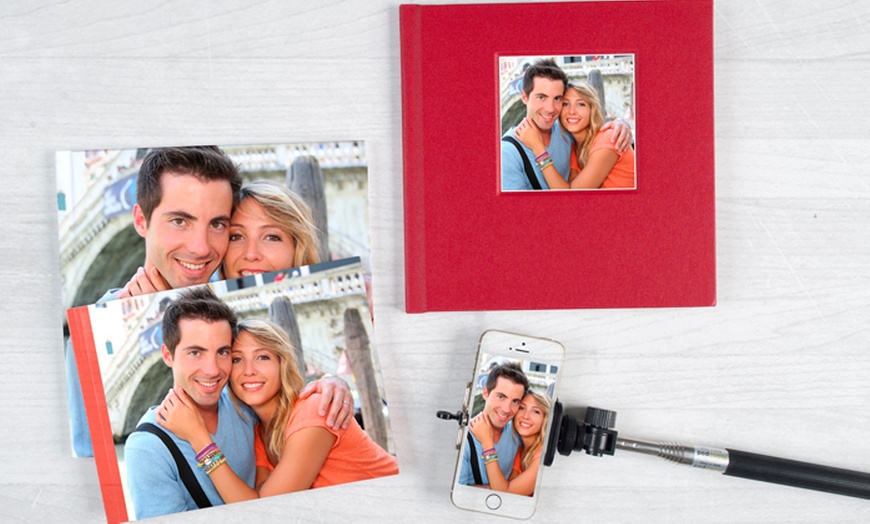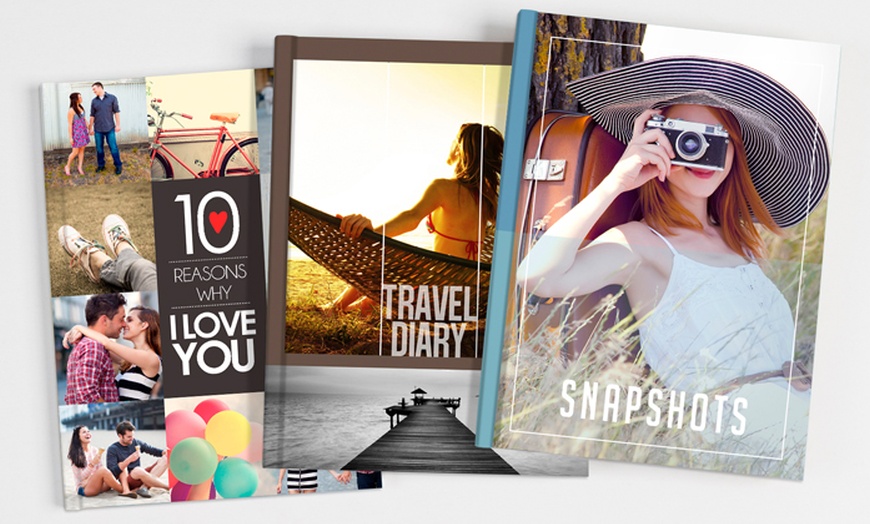In a Nutshell
Crazy about selfies, got 100s of them, why not save them, add text and customise the layout for a totally personalised Selfie photo book
Product Details
Preserve Selfie moments in a portable and rodent-repelling format with customized photobook.
Customers can transform digital photographs into elegant coffee-table books with the help of an intuitive Photobook Designer software program or Online Editor after providing an access code obtained during the purchase process. Photo books are available in several styles and sizes and come in a sturdy hardcover. Gather a striking collection of memorable photographs into a fetching book format with today’s deal.
Choose from the following options
Optiion 1: 6” x 6” Mini Square Softcover, 40 pages for AED 19 instead of AED 89
Option 2: 8” x 8” Small Square Softcover, 40 pages for AED 35 instead of AED 125
Option 3: 8” x 11” Medium Portrait Softcover, 40 pages for AED 39 instead of AED 145
Option 4: 8” x 8” Small Square Imagewrap Hardcover, 40 pages for AED 45 instead of AED 218
Option 5: 8” x 11” Medium Portrait Imagewrap Hardcover, 40 pages for AED 49 instead of AED 239
Option 6: 11” x 8.5” Medium Landscape Imagewrap Hardcover, 40 pages for AED 79 instead of AED 279
Features:
- 40 pages in each photobook
- 190gsm Photo Lustre Paper for all softcover photobook
- 170gsm Premium Silk Paper for all hardcover photobook
- PUR binding
Further Information:
- Price does not include delivery fee and it is payable upon redemption. Shipping fees must be paid for each option, no combined shipping. Option 1 is valid only for chosen option, change of mind after the purchase is not allowed. Optional upgrades such as Slipcases, Presentation Boxes, and paper upgrade not applicable for Softcover Photobook, Additional pages must be added in increments of 2-4 pages, depending on photo book size. Use the calculator to calculate the cost of additional pages and increments of pages that can be added for each product. Not valid with other promotions and Photobook mobile app. Images shown are for illustrative purposes only; decorative items are not included.
-
Visit http://blog.photobookworldwide.com/2013/03/using-readybooks/ for a quick guide on how to use the Readybook templates on Photobook Designer Software
-
Visit http://www.photobookemirates.com/tools/quick-guide for Photobook Designer Software Guide or see here for Online Editor Guide
More about Photobook Emirates
Photobook Emirates is part of the Photobook Worldwide Group, one of the most popular photo book companies in several countries around the world. The group operates offices in Canada, Australia, Malaysia and Philippines.
Fine Print
Purchase: Limit 10 per person
Groupon conditions: Redemption is through online and can be redeemed until 17th of March 2015. Only 1 voucher per order can be applied, value of vouchers cannot be combined. Must use entire value in 1 order, valid for 1 book design per order, any unused amount will not be refunded. Any amount that exceeds the value of this voucher must be paid upon checkout at Photobook Emirates's website. Voucher value cannot be used towards shipping costs. Standard Shipping is only valid for Option 1 and its production and delivery lead time is within 12-20 business days. For inquiries, visit here or email support@photobookworldwide.com
Your Order: Refund is not allowed once you have placed your order on the merchant's site. Enter a delivery address at checkout. Delivery address cannot be amended after order is placed. Please ensure to place your correct delivery address and contact number when you place your order.
Delivery: Within UAE addresses (does not deliver to PO box addresses, no pick-up option available). Shipping fee is not included and to be paid directly to Photobook Emirates. Shipping fee must be paid in USD currency and for each photobook. Please refer to this link for shipping charges. 7-day guaranteed shipping is only applicable for express shipping and subject to terms and conditions
Using Your Groupon: Redeem your voucher at http://www.pbww.org/gbae-pb03 and activate your voucher. Click “Start A Book” button and select your preferred book making method. Select the book size which matches your Groupon voucher. Upload pictures, add text, and customize the layout. Click ‘Shopping Cart’ to submit your photobook. Sign in or create a new account. Complete order form and enter in your activated Groupon Voucher code and click confirm order. Finish your order by selecting ‘Upload order’ and uploading your photobook.